Software
Digital media suitesThis website is supported by its audience. When you purchase through links on our site, we may earn an affiliate commission.

Nero Platinum Suite 2024 Review
| Reviewer: | Stephen Qualtrough |
| Developer: | Nero |
| Overall rating: | |
| Price: | |
| Purchase: |

Review summary
Good points
Bad points
Our verdict
Discount finder: 7% discount. $49.95 $42.95 - $7 off Visit website
Full review
Updated: 31st January 2024
Launcher
In a suite this vast, many useful features are hard to find or sadly go undiscovered. So Nero have included is a collection of helpful "use cases". Here are a list of examples:
- How to Convert MKV Video to 4K Quality
- Cast Video to TV
- Create a wedding DVD
- Recover deleted data
- Optimize your PC
This helpful addition offers a wide range of quick and functional "how-to" tasks, as well as more creative and inspiring long-term projects. With over 450 available use cases, many of which come with step-by-step tutorials, users can easily follow along with well-written instructions and narrated videos.
Disc Burning
Backup
Media - Organize
Media - Converting
Nero Recode allows you to rip and convert your media into any format.
Do you have old VHS tapes with personal memories or movies stored in your attic? If you still own a VHS player, Nero Recode Stick can help you convert analogue to digital and preserve that valuable data.
This is a USB 2.0 flash drive that can be connected to your laptop. It has 1 X RCA video input, 2 X RCA audio inputs, and 1 X S-Video input which can be attached to your VHS player. Additionally, it can be connected to old turntables, camcorders, and cassette decks.
The cable we used to connect our devices was too short, which made it somewhat restrictive, but we could still make it work. We had no issues connecting the inputs and successfully recorded from an older Sony VHS player in our studio. Different VHS cassettes yielded varying degrees of quality. Some producing significantly better results than others. It's worth noting that the Nero Recode Stick doesn't come bundled with Nero Platinum and needs to be purchased separately.
Streaming Videos
You can stream videos to your smartphone or tablet from the MediaHome organizer. The Receiver in the MediaHome section allows for direct streaming via Wi-Fi with automatic conversion into compatible formats for easy viewing.
Video Editing
Once you have created your video it's possible that you want to make it available on DVD or Blu-ray. The authoring tools within Nero Video provide you with graphics, animations and text to create professional navigation tools and menus. One useful feature is the ability to switch disc format “on the fly†without having to start a new project.
Photo Editing
Audio Editing
Tuneup Software
Nero TuneItUp is a powerful solution for Windows PC optimization, tuning, and maintenance needs. With its advanced features, this tool helps you analyze and fix common problems that may be slowing down your system.
Help & support
The "Nero KnowHow Plus" learning center is a comprehensive collection of articles explaining everything from activating the product to photo and video editing.
For some products such as Nero Video there is an additional layer of support in the form of the Live Guide. This provides links to FAQs.
Finally, from Nero Start you have access to a further video tutorials. You can get technical support via email but it is a shame there is no telephone support option from Nero.
Overall
Nero Platinum Suite 2024 as a great value, all-round toolbox for the digital media we all encounter on our PCs and smartphones. The new AI features, as well as the excellent long standing photo, video and burning features, make this suite worth having in the modern home. Therefore it's our "Best Buy" Digital Media suite.
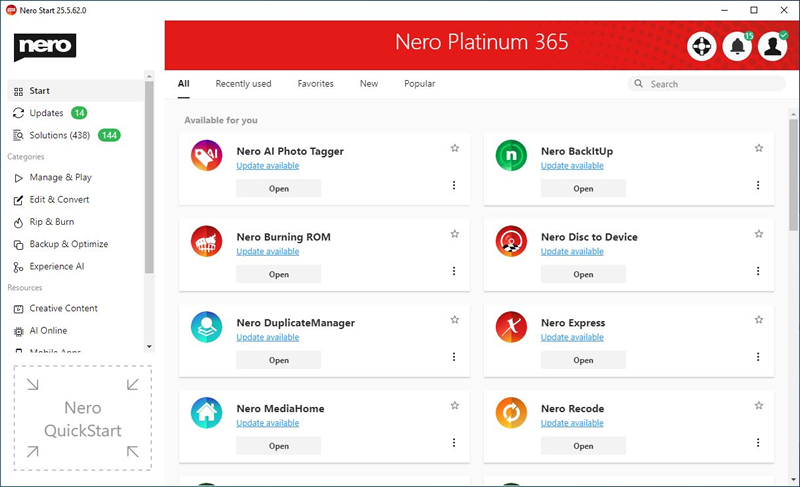
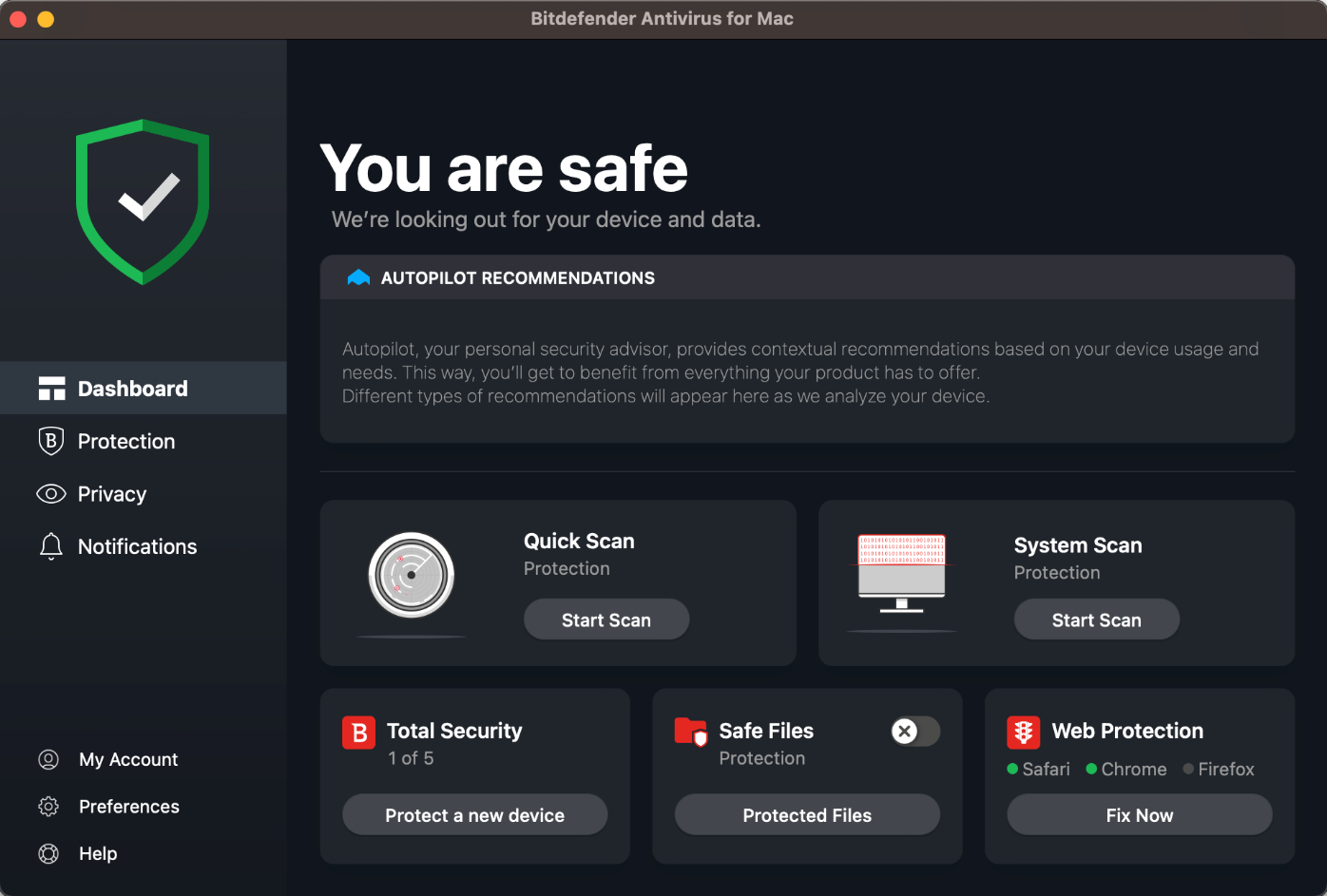
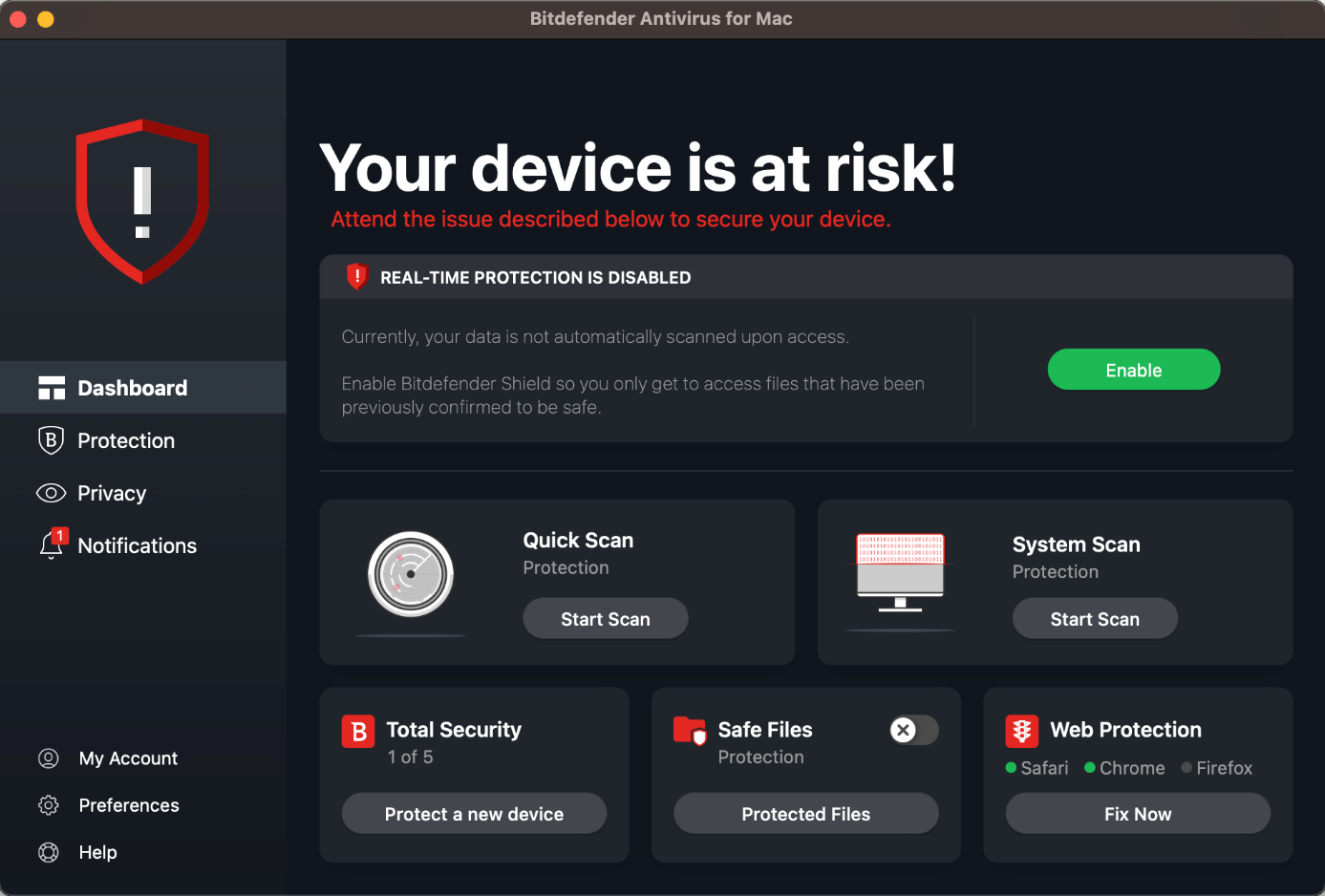
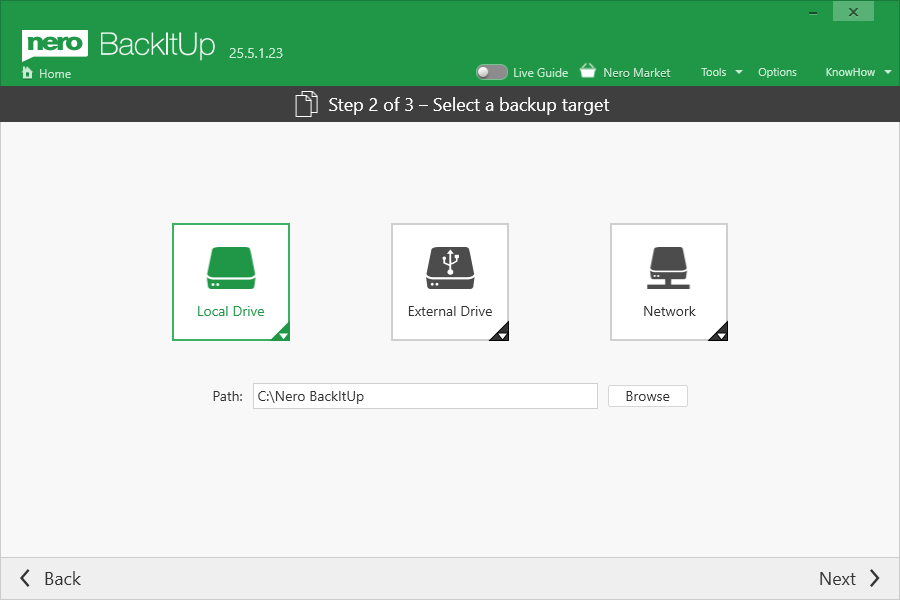
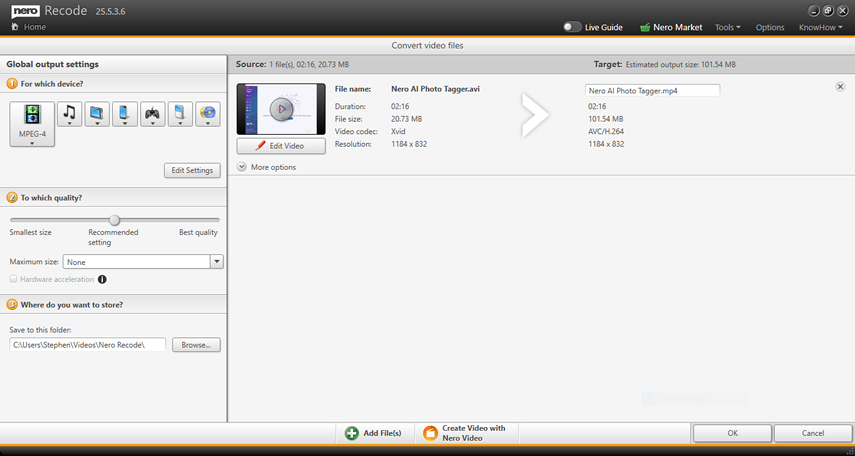
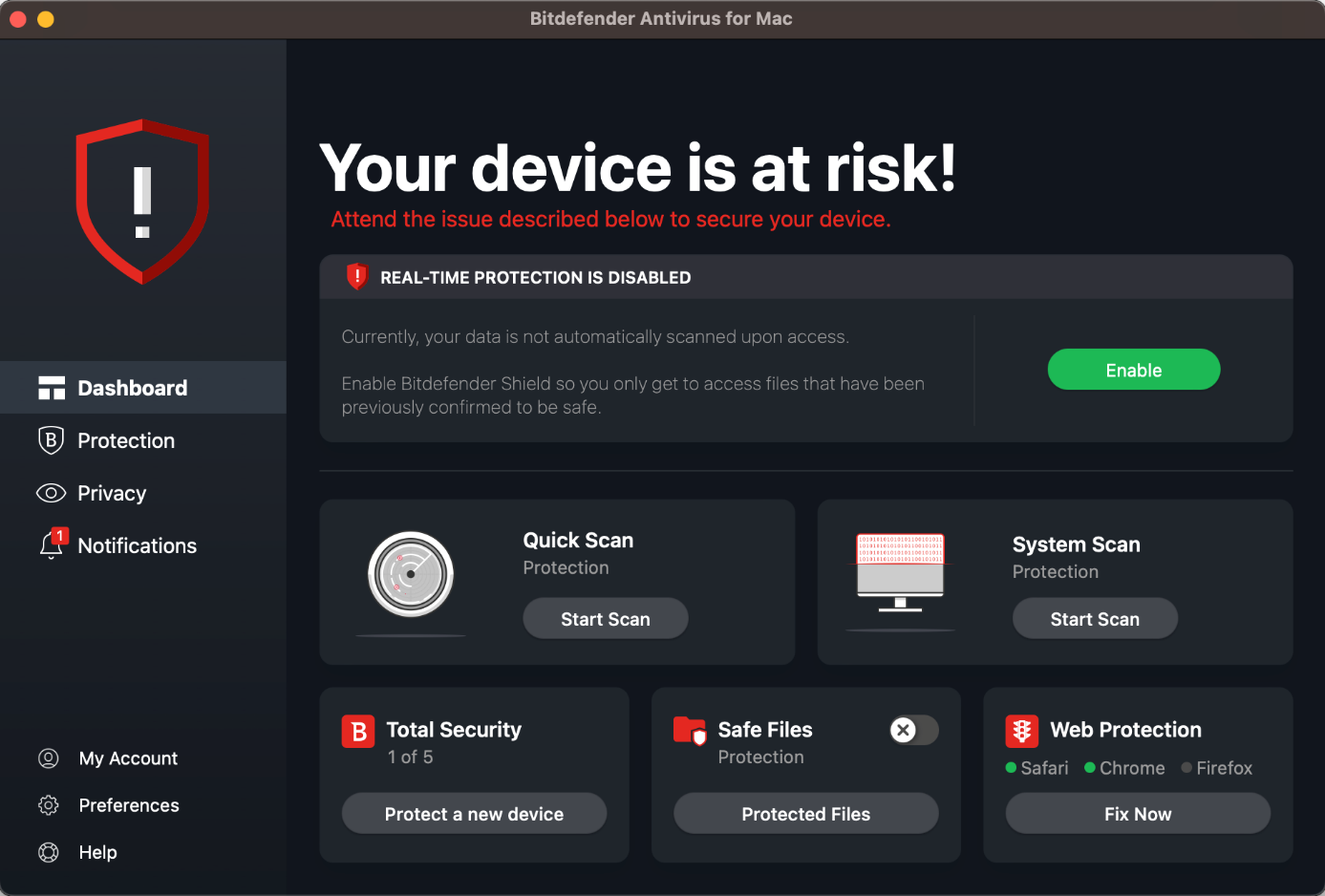

Looking for more digital media suites reviews?
See our side-by-side comparisons and in-depth reviews